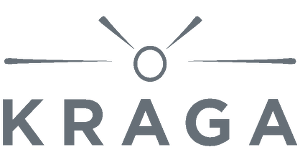Settings shared by others
Do you want to share your settings and help others? Just fill out this form.
Settings by: Randall
| Printer: | E3D BigBox (I do not recommend this printer) |
| Slicer: | Simplify3D |
| Settings: |
This setup worked perfectly to accurately print all parts. Simplify3D is an excellent slicer program. Having a good slicer program will help with the printing of these parts. Most of the parts require very accurate printer control, and a bad slicer will make the print more difficult. The E3D BigBox printer I would not recommend. You MUST use high quality filament. Inexpensive filament with air pockets will certainly ruin parts with only one layer. I used: Makergeeks.com Crystal Series PLA for all Fuselage parts and tail boom mount Makergeeks.com "Raptor" Series high strength PLA used for all other parts (This is very strong PLA, but gets excessively sticky at extrusion temperatures above 210 degrees C creating difficulty in printing small parts with fine detail) (iMakr.com "Floreon Advanced" PLA was successfully tested, but I had more "Raptor" PLA on hand so I used that) I did not print any part with a raft. Extruder temperature = 200 degrees C Many print problems occur because the extruder temperature is incorrect. This should be the first thing to adjust if you are experiencing a bad print. Heated Bed = 60 degrees C Elmers Water washable "purple" glue stick is used on heated bed right before print starts, if put on early it is not as effective 1.75mm filament diameter .4mm nozzle diameter Retraction distance = 1mm Retraction speed = 3000 mm/minute Retraction IS forced between layers Primary layer height = .25mm (Extrusion multiplier =.90) Perimeter shells = 1 Top solid layers =3 (instructions indicate 0 layers - I use 3 layers for additional bonding strength between parts - also I print Without a raft) Bottom solid layers = 3 (instructions indicate 0 layers - I use 3 layers for additional bonding strength between parts - also I print Without a raft) First layer height = 100% First layer width = 100% First layer speed = 50% Fan speed on first layer is Zero Fan speed on all other layers is 100% Print speed is 3600mm/minute X/Y Axis movement speed = 6000 mm/minute Z Axis movement speed = 1000 mm/minute |
Settings by: Klaus
| Printer: | Prusa i3 Mk2 |
| Slicer: | Simplify3D |
| Shell parts material: | ABS clear (Hobbyking brand - SKU: 741000106-0) |
| Shell parts printing settings: |
Layer: 0,20 mm Nozzle Diameter: 0,40 mm Extruder Temp.: 255°C Bed: 100°C Default Printing Speed: 40 mm/s (Outline Underspeed: 80%) X/Y Axis Movement Speed: 80 mm/s (Z Axis: 16,7 mm/s) Retraction Distance: 0,80 mm No Cooling Tough material, good heat resistance - easy to cover with Solarfilm Lite |
| Solid parts material: | ABS silver (ESUN - SKU: 566000104-0) |
| Solid parts printing settings: |
Layer: 0,20 mm Nozzle Diameter: 0,40 mm Extruder Temp.: 255°C Bed: 100°C Default Printing Speed: 40 mm/s (Outline Underspeed: 80%) X/Y Axis Movement Speed: 80 mm/s (Z Axis: 16,7 mm/s) Retraction Distance: 0,80 mm Extra Restart Distance: 0,20 mm No Cooling Good toughness, perfect for rough landings, but silver is nearly invisible in the air ;) |
Settings by: David B
| Printer: | XYZ Da Vinci 1.0A |
| Slicer: | Simplify3D |
| Settings: |
I am printing the parts with a 0.4mm nozzle using white ABS for the solid parts and the vertical stab. I found the solid parts relatively easy to print with the software that came with the printer. I used their excellent setting and maximum infill. The results were best with layer thickness of 0.2mm. Attempts to use 0.1mm layer thickness gave poor results. The maximum infill with the software that came with the printer is 90% and this results in some problems with fine details on the smaller parts. Simplify 3D will solve these small part problems so I will reprint them using this software. The shell parts cannot be printed with the software that came with my printer. There are no settings that allow for zero thickness horizontal layers and the printer does a very poor job of printing thin shells with this software. You end up with unwanted holes in the parts. My solution was to purchase the Simplify 3D software. This definitely improved things but finding the best settings has been a struggle. I initially tried a 0.1mm layer thickness. This produced poor results. A 0.2mm layer thickness improved the results. Simplify 3D has Layer Settings that have to be set properly to get the parts to print correctly. The Layer Settings have to be set as follows: Top Solid Layers = 0 Bottom Solid Layers = 0 Outline/Perimeter Shells = 1 In the Advance Settings I tried the setting to “Allow single extrusion walls” but this setting causes the thin trailing edges to print poorly. Therefore I went back to using the “Perimeters only” setting. I am printing all the shell parts with Rafts as suggested. However I have broken pieces off several parts trying to remove the Rafts. Increasing the Separation Distance in Simplify 3D from the default 0.14mm to the 0.15mm made the Rafts easier to remove. The pieces that broke off include the thin trailing edge, the hollow locating pin on the bottom of both ver_stab_b_1 and ver_stab_b_2. I hope you will find this information useful. |
Settings by: mcshiery
| Printer: | CR-10 |
| Slicer: | Cura 3.2.1 |
| Shell parts material: | petg |
| Shell parts printing settings: |
240 tip 60 bed 30 speed infill 50 % .12 layer height retract 2mm x 20 speed |
| Solid parts material: | petg |
| Solid parts printing settings: | Same as shell parts. |
Settings by: adder
| Printer: | CR-10 |
| Slicer: | S3D |
| Shell parts material: | ABS |
| Shell parts printing settings: |
Nozzle: .4mm Extrusion Multiplier 1.0 (Extruder is calibrated) Extruder width .4mm Retraction: 4.8mm, Extra Restart: .2mm, Retraction Vertical Lift: .95mm (this made a difference), Retraction Speed: 5000mm/m, Coasting dist: .2mm, Wipe Dist: 5mm Top layers, Bottom Layers = 0 Outline perimeter shells = 1 First layer Height & width = 100% First layer Speed = 35% Raft top layers = 3, Raft base layers = 2 Offset from part 3mm Separation Dist .14mm Raft top infill 100% Above Raft Speed = 30% Infill =0 Supports = NO. Temperatures Bed = 84c Extruder = 255c Cooling = Extruder Fan = 60% Parts Fan(s) = OFF ..... PRINTING IN ENCLOSURE, no insulation on bed yet. I am using ABL and do a bed level before each print, its in my Scripts. I am using Marlin. Speeds Default 3000mm/min, Outline underspeed = 50% X/Y Movement Speed = 5200mm/min, Z axis Movement Speed 1002mm/min Speed Overrides Adjust speed for layers below 15 sec. Allow speed reductions down to 20% Filament diameter = 1.75 I haven't started printing Fuse yet but these settings are finally working for wings. |
Settings by: RobbieAtk
| Printer: | Anycubic i3 mega S |
| Slicer: | Cura 4.3 |
| Shell parts material: | PLA |
| Shell parts printing settings: |
These are honed from using 3DLabs printed models - thin-walled printing FYI. These are the settings that work well in Cura for the wing and fuselage. .4mm nozzle; .025 layer height; 1 wall thickness; no top or bottom layers (zero); 190oC HE; 60oC bed; 102mm flow rate; retract enabled: 4.5mm distance; 45mm/s rate; 0.58 extra prime. Print speed 60mm/s; Z-hop when retracted; no support; build-plate adhesion: Brim 3.0mm. Mesh fixes all zero; surface mode normal; slicing tolerance exclusive. No cooling - fan off Tempreture and flow rate with well tuned retract settings and a cleaned out extruder mechanism (because the block up over time with all the pushing and pulling they are doing) helps give you clear prints. I also heat the PLA in the oven at 60oC for 15 minutes prior to printing. This removes all bubbles due to moisture building up in the PLA. |
| Solid parts material: | PLA |
| Solid parts printing settings: | Pretty much the same as above. with 2 layer walls and sometimes 2-4 layers top and bottom thickness. The fuselage I now print with 2 walls instead of 1 as this makes for a much stronger part. |